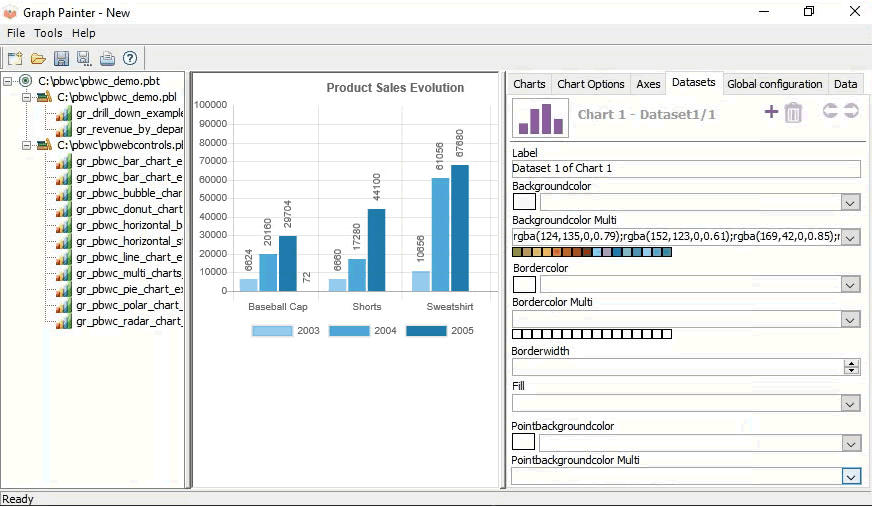Control Designer
The Control Designer is a tool that will help you visually setup Ultimate Suite for PowerBuilder controls.
To get the controls to look and function the way you want requires several function calls. Most times you would call the function then run your application to see what the affect would be.
With the Designer you can visually pick options for any control and see the code being generated for you automatically. Simply copy the code and put it in your application. It's just that easy.
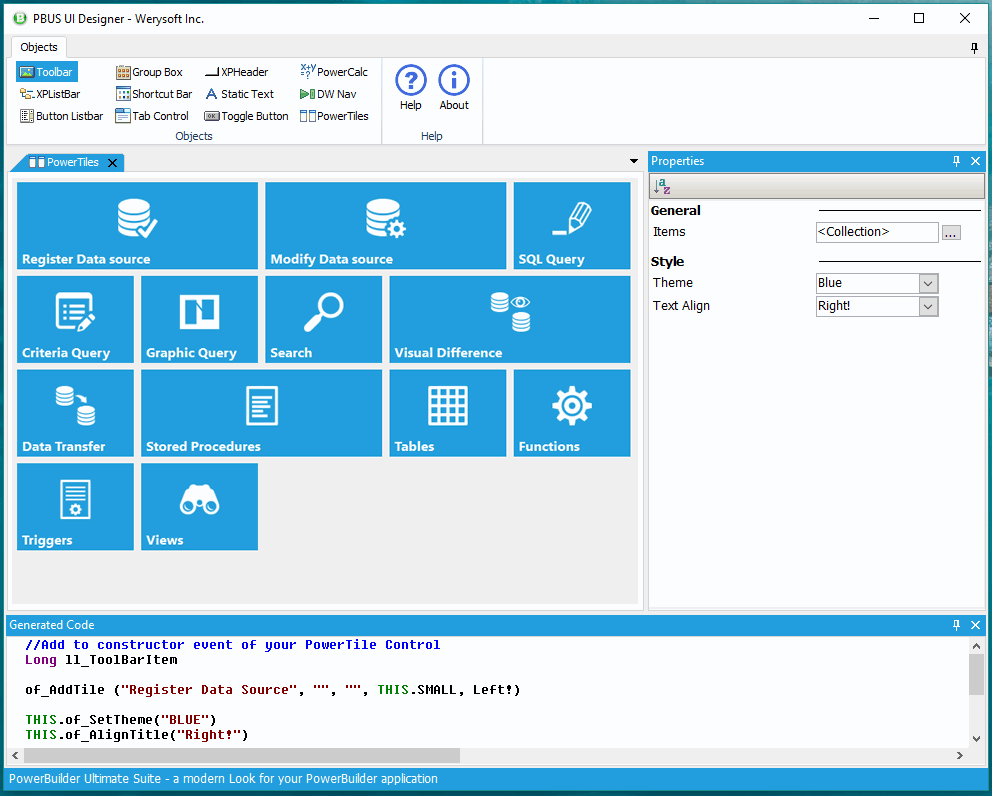
Chart Painter
The Chart Painter is a tool that you will use to visually configure PowerCharts: you will select a DataWindow, choose the type of chart you wish to implement, visually pick options to configure its presentation and save the result in a PB object.